Optimum desk arrangement not only makes work easier and more enjoyable, it also makes it better for your body. Too often, pain or discomfort can unconsciously distract you from your work. A well-thought-out arrangement of your accessories can make working easier and more efficient.
Ergonomic computer screen and keyboard setup

Keeping a straight spine helps with proper functioning of the body. A computer screen set up at the right height keeps your chin level with the floor, which also helps your posture. A keyboard at the right height helps avoid carpal tunnel syndrome.
If you’re working on a laptop, consider getting a stand for the laptop and an extra keyboard so you can position everything optimally. It’s also good to remember to get up from your chair at regular intervals; or consider a standing desk.
Clear space in front of you
Keep a space in front of you clear from distractions or extra clutter. That gives you space to create, and a place to put materials relating to the task at hand. If you are working digitally on several projects, consider using different desktop views for different projects. Look for tools such as VirtuaWin for Windows or Spaces for Apple. Keeping all the programs/documents etc. you need for one project on one desktop or space allows you to quickly resume where you left off without cluttering your working space with other projects.
Quick notes

Have a system for taking quick notes. Whether to capture an idea that just popped into your head or make notes during a phone call, you need a way to quickly record things you need to remember later on. Either keep a notebook just for notes handy, use post-it notes, or try an electronic notepad. I like using post-it notes. I use post-it notes to record actions I need to take or to record details of a conversation that I’m going to permanently record elsewhere (like jotting down someone’s email when I’m talking to them on the phone.)
The trick with using post-it notes is to only record one note or notes relating to one project on each note, then once the action is complete or the information is transferred, you get rid of the post-it right away.
Arranging your desk in these ways will help make your working day easier and less stressful. In the next post, we’ll discuss the best tools and supplies to keep at hand.
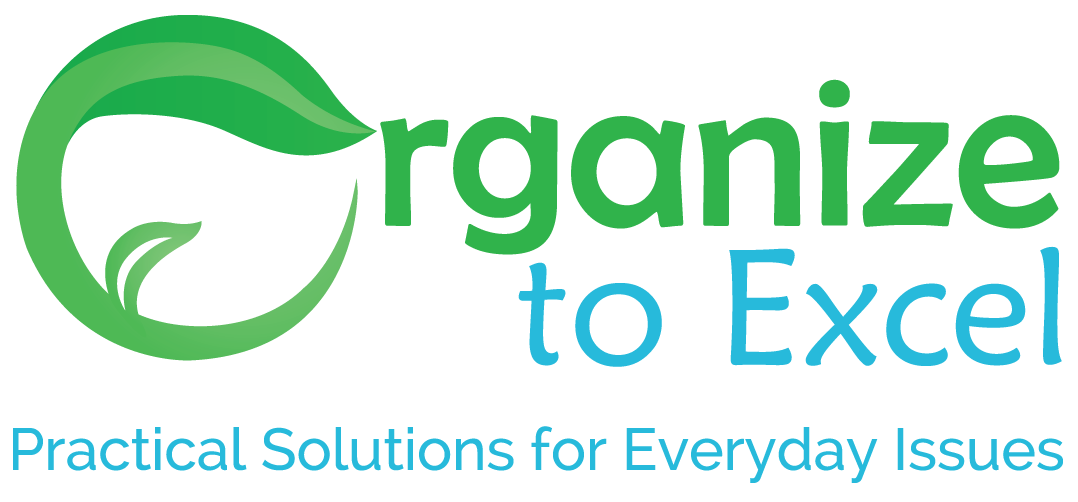


Trackbacks/Pingbacks