

When I covered paper filing in the past, one of my top tips was, “The best way to keep track of paperwork is to make sure it never arrives in the first place!” But what about digital organizing?
Go digital when you can. Not only does it reduce paperwork that takes up physical space in your home, it reduces paper usage in general. Good stuff! At Organize to Excel, we aim to eliminate waste and help the environment wherever possible.
If (when!) you follow my advice about paperwork, you’ll end up with more digital files than paper ones. But if you don’t have a filing system in place on your computer, you’re just swapping paper clutter for digital clutter.
Here are my top 4 tips for digital organizing, keeping your computer files as neat and tidy as your physical ones.
1. Mimic Real Life
Would you throw your mail on the floor as soon as you brought it in the house? Do you file everything as “Important”? If you do, give us a call and we can help you straighten that out!
It doesn’t make sense to do these things, because all you’d get is a big pile of mail on your floor, and tons of time wasted spent searching for that one bill you kinda remember being in this pile…or is it this pile? Eek!
Physical clutter is more obvious than digital clutter because it’s in the way when you try to eat dinner at the table, or a tripping hazard in your hallway. And, you have to physically go through items one at a time. But digital clutter is real, and it’s costing you time and money you don’t need to spend.
Imagine your computer is a tiny filing cabinet. It needs labels, folders, and subfolders. It needs an internal logic, so the folders and subfolders are useful. If you think about digital files like they’re paper, it only makes sense to put them in some sort of order.
2. Use Naming Conventions
Using descriptive and consistent file names means you can search your computer faster for what you need.

For example, when working with receipts, I use the date, item, and amount in the file name. Those are generally the things I want to look up. That way I don’t even need to open the file to see its contents! If I bought some cleaning supplies on Amazon on the 4th of January, the receipt file name would be “20220104 Amazon Cleaning Supplies 23-56.pdf”. Using the yyyymmdd format for the date keeps files in chronological order, and putting a dash between the dollars and cents ensures the file name will work with any computer system. Keep in mind that it’s important to use the date the file refers to in the actual file name. Don’t rely on the “Date Added” or “Date Modified” fields to keep things straight because if you happen to scan an old file, you don’t want today’s date on it.
Think about what you’ll want to know when you need this file again, then add that into the file name. Example: If you write novels on your computer, add the title of the piece, some keywords about the content, and maybe the date you last worked on it.
3. Renaming & Organizing Tools
You don’t have to do all this labeling and organizing by yourself! There are apps that can automate and streamline a lot of this stuff for you.
FileJuggler (LINK), which comes in at $40 at the time of this post, is a filing automator that places files into folders based on rules you set. It can also rename files, and even look for keywords within documents to move or rename them according to what it finds. Pretty cool!
4. Use Search

Manually going through file folders can be tedious and time-consuming. It might not seem like much at first, but navigating to Documents > Financial Documents > Statements > 2022 adds up to a lot of clicks when you do it often. And no matter how diligent and organized you are, manual search means you have to know where to go in the first place. What if you’re looking for a statement, but you don’t know what year it’s from? Or if your folders organize items by bank account, what if you know the year but not which account?
This is where search comes in handy. If you’ve named your files according to our guidelines, all the info you need to look the file up is in the file name! So you could search “Statement 2022” or “Chase Statement,” and the search would return files with those keywords in them. Voila! You don’t have to navigate anywhere, the computer brings the files straight to you.
What is your favorite digital organizing tip? Tell me in the comments below!

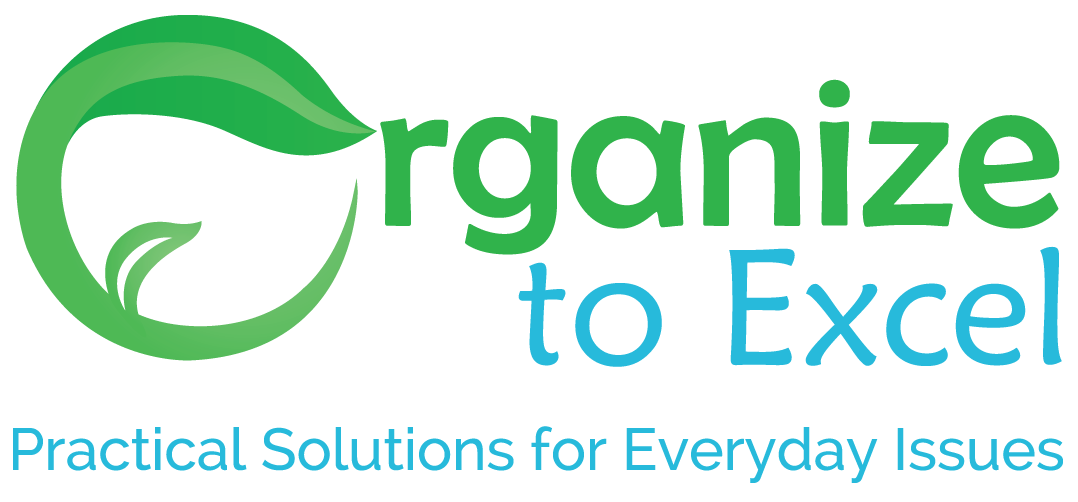

Great tips! I love that you mentioned mimicking your real life on your computer. Linking real life to digital life reminds all of us when we need to recall a place for something that we stored digitally.
I do name my files so that things are easy to find, but other than that my computer needs a digital organization makeover lol! Thanks for the tips!
I started naming all of my documents with the date first, (year-month name of document), and I’ve really loved it. I didn’t go back and worry about all of the old documents, just decided to start with today and going forward. It does make searching so much quicker and easier, and all of my documents now line up chronologically, which is great.
I’m so delighted that you made the point that, without a working system, you’re just trading tangible clutter for digital clutter.
I should note that for Mac people, a stellar alternative to File Juggler is Hazel, by Noodlesoft. It’s similarly pricey, but upgrades are at a reduced cost.
With digital organizing, there seem to be too camps, the old-style peeps (like me) who are all about hierarchy and structure, and the modern folks, who focus on search. I think your advice on naming conventions ensures that both parties achieve what they need!