
Let’s talk about prioritizing action items!
Action Items
Action items are a type of paperwork that needs attention, like reminders of appointments, or a bill that’s coming due.
One common mistake people make when organizing their paperwork is keeping action items out to help them remember. Put away the paper and keep the reminder. Keeping an action item on your desk leads to clutter. Have a specific place for action items, so you know where to look for them when it is time to take that action.
Have a reminder system in place. You can set a reminder on your phone, write it in a paper planner, or use one of the action item systems below, and put the paper away.
Use the 2-minute rule – if it will take less than 2 minutes to do it, do it now. It’s not worth your time to file it. Set the reminder, and find it again – just do it!
I have four suggested methods for prioritizing paperwork in increasing complexity: an in/out tray, a 3-level priority system, Steven Covey’s quadrant method, and tickler files. Use the one that suits you best and is going to be the easiest for you to maintain. Remember the point is not to organize the paperwork, the point is to take action on your paperwork.
In/Out Tray
In/Out Tray: An in/out tray is a very simple way to keep track of action items. When you have a task to complete or a reminder of something due, it goes in the In tray. Once completed, move it to the Out tray. You can always look in your In tray to remind you of what you need to accomplish.
3-Level Priority System
3-Level Priority System: There are many ways to do a 3-level priority system, according to what works for you. Create three folders and label them based on level of importance or urgency. Hot/Warm/Cold, Do Now/Do Soon/Do Someday, Today/This Week/Next Week, and Red/Yellow/Blue are just a few ways to label these folders.
This kind of system breaks down action items into easy-to-understand categories. That way, you can see at a glance what needs your attention.
Tickler Files
Tickler Files: Tickler files – file folders labeled with dates – are a great way to keep action item paperwork accessible and organized. Here are two ways to use them:
- 8 Folders By Week: This system consists of one folder for each day of the week and one folder for the next week or later. As you go through the week, complete items in the appropriate folder. Once a week, review the items in the “next week” folder, then decide when to do them in the coming week.
- 43 Folders By Month: This is a more detailed system consisting of 31 folders (one for each day of the month) plus 12 folders (one for each upcoming month). At the beginning of the month, review all items in the monthly folder and sort them depending on which day you want to do them. Complete items in daily folders daily to keep on top of your action items.
The Quadrant Method
Stephen Covey’s Quadrant Method: Stephen Covey, author of The 7 Habits of Highly Effective People, had a simple way of categorizing tasks based on urgency and importance, and this works with paperwork too. The infographic below shows how to use this system.

Using these strategies, you can organize your action items and work more effectively! Which of these do you think you’ll try when you’re prioritizing action items?

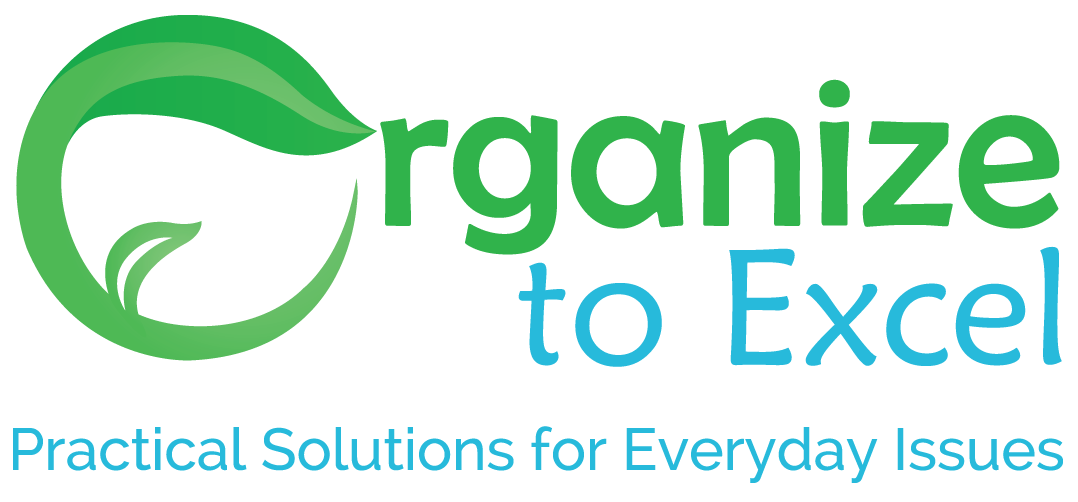
I’ve used the in/out tray for clients and myself when working in a consulting office. It worked well when the tasks were coming in. To help prioritize my files, I made customized sticky notes with priority numbers 1 – 3 – one is most important, and it needed to go out by the end of the day, and two – do within 2 – 3 days. and three – do it by the end of the week. After implementing this system, we found that many things were number two, and it helped my staff feel more relaxed in getting the work done because they didn’t have to make everything a priority.
I love that strategy, Sabrina! An overview of projects that are in the works can really help out, and I love that prioritizing helped reduce stress in your office.
Thanks for this great topic! You are so right about keeping paperwork out as a visual reminder. It doesn’t work. In fact, our brains stop perceiving objects in our field of vision if they are unmoving. After a while, that stack of unpaid bills just…disappears…from our visual field. Out of sight, out of mind!
Yep! I’ve seen it a million times. Paperwork in particular is difficult because they really require up-close reading to know what’s going on. No one is picking up their bills every day to read through them!
These are all great approaches. I think the key to a good system is the ability to capture priority, which I think at least 2 of these do quite well.
What I find is that something that started out as “not urgent” can switch categories if time passes and I haven’t taken action. Until a task has been completed, I can’t let any papers sit in any one place without a designated time for review. Sometimes I just need to see it again to remember that I need to take action.
That’s a really good point! A chance to review tasks on a regular basis is a great idea for keeping their priority category up to date. Thanks!
These are great strategies! I love the way you emphasize that these are strategies to move the papers and organize them – not for actually taking the action.
Thanks, Diane!