
Here are some of the ways I keep track of my personal financial paperwork, and help others keep theirs under control.

Date, not category
Filing bills based on date instead of by category works better for me. Sorting by date allows me to keep what’s current in front of me and see all of my bills at a glance instead of having to correlate different bills from different files.

Purge regularly
Setting up a system to regularly purge files saves you that moment of wondering, “Do I keep this? Is it time to let this go?” By establishing rules in advance, you don’t have to keep making decisions over and over.
Decide how long to keep bills and statements (check out our retention guidelines!) and use a rotating filing system based on date. If you want to keep bills for a year, you can have twelve folders, one for each month. By the time you’re through December, you can empty the last January’s folder and use it again!
Items that aren’t dated also need to be purged regularly. You can purge weekly, monthly, or quarterly – whatever frequency works for you.
When you purge, try to identify whether you’re saving a document as a memory, versus saving paperwork that you need to be able to refer to. Keepsake or memory documents should go in their own folder or be preserved digitally.
Always keep tax-related documents together to access them easily at tax time. There are few things more frustrating than scrambling to find your W-2 before the due date! After you file your taxes, you can archive the paperwork somewhere that doesn’t have to be within easy reach.
Do you have any questions about keeping your personal financial paperwork in order? Comment below, I would love to hear them!

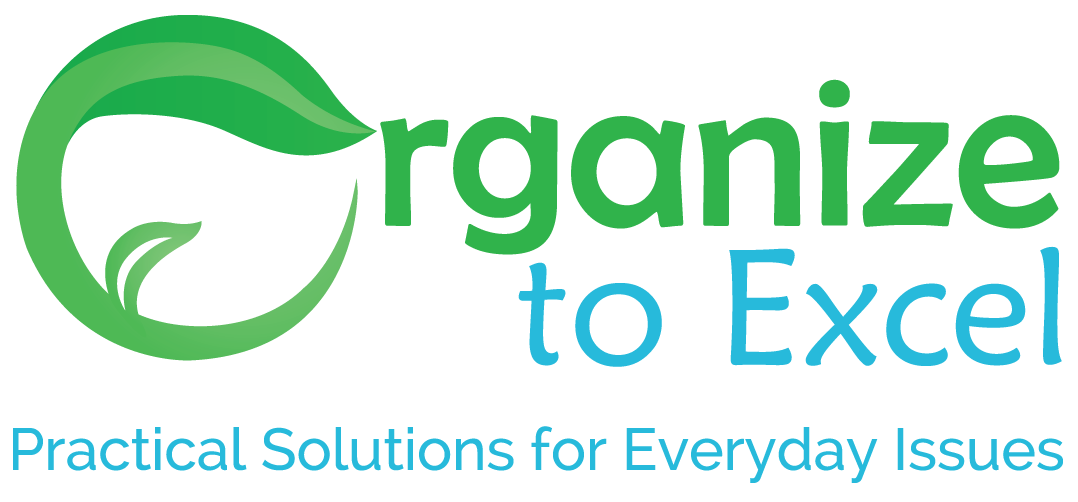
I’ve started to date all of my documents with the date first. It makes it so easy to find documents because they automatically sort themselves into chronological order.
That’s smart, Seana!
I used to file my paid bills by category, but once I started using Quicken, I started filing them by date. I have one big “paid bills” file for each of the accounts I track (personal and two businesses.) I can find anything instantaneously on Quicken. So when it comes to prepping taxes, it’s easy to pull reports and have an income/expense summary. And if I need to find a particular paid bill, it’s easy enough to find it in the one file. At the end of the year, I file away the year, and then shred the oldest year of back-up materials I have (7 years out from date of tax filing, as per our accountant’s instructions.)
It works. I can find what I need and have a system for shredding the papers I no longer need.
Quicken is a super useful tool Linda!
I think we agree on most of these approaches, though I’m definitely the opposite of you in terms of filing by date vs. category. I’m far more likely to need a bunch of Comcast bills to trace the charges over time than to need to grab all of my January or July bills. I prefer to sort by category/vendor, and then file in reverse chronological order within the folder. Then, every year after tax time, I can quickly pull the files, dump the year of phone or electric bill documents at the back of any given folder, and never have fat files. And yes, getting archived tax documents out of your prime real estate makes things so much easier!
Isn’t it? I’m glad you have a system that works for you.
I prefer to file alphabetically, as it’s too hard for me to remember when something might have taken place.
Yes, it’s all about finding what works for YOU! If alphabetical helps you more than chronological, use it.