
Optimize Your Desk Setup!
A good arrangement for your desk not only makes work easier and more enjoyable, it makes it better for your body! Don’t let pain and discomfort distract you from your work.

The New York Times article 7 Things You Need for an Ergonomically Correct Workstation has this to say about an ergonomic setup. When you’re using your keyboard, “your arms and wrists would be in a neutral position: parallel to the floor or angled down toward your lap to reduce strain.” Test it out at your desk! If your arms aren’t parallel for angled downward, you can raise your sitting position, or lower your keyboard using a pull-out shelf.
For your monitor, make sure “your eye level is about 2 to 3 inches below the top of the screen and about an arm’s length away.” That will help keep your neck straight and avoid a lot of backaches!
Look into ergonomic keyboards, too! They’re available in a wide range of prices. This one from Microsoft is a well-reviewed, inexpensive option. Split keyboards like this one from Kinesis Gaming offer more customization options.
There is also always, of course, the super extra option. Ergodox makes seriously cool, seriously fun-to-use keyboards that can be configured in tons of ways, including raising the keyboard up and down depending on where you’re using it.

Have a Clear Space in Front of You
Keep a space in front of you clear from distractions or extra clutter. That gives you space to create, and a place to put materials relating to the task at hand. If you’re working digitally on several projects, consider using different desktop views for different projects.
For instructions on working with Mac spaces, click here!
For instructions on working with Windows virtual desktops, click here!

Have a system for taking quick notes
I love programs like Trello for task management, but sometimes I’ll get a phone call and need to write something down straight away. When I need a split-second note taken, I use Post-it notes! The trick with using Post-it notes is to record one thing on each note. That way, when you’ve completed your task, you can get rid of the Post-it note right away.
You can also use a small notebook if stickies aren’t your thing. Whatever you choose, make sure your pen is close to your note-taking station, and you’re ready to write down the next genius idea you have before it slips away!
How could you optimize your desk setup?
Let me know in the comments!

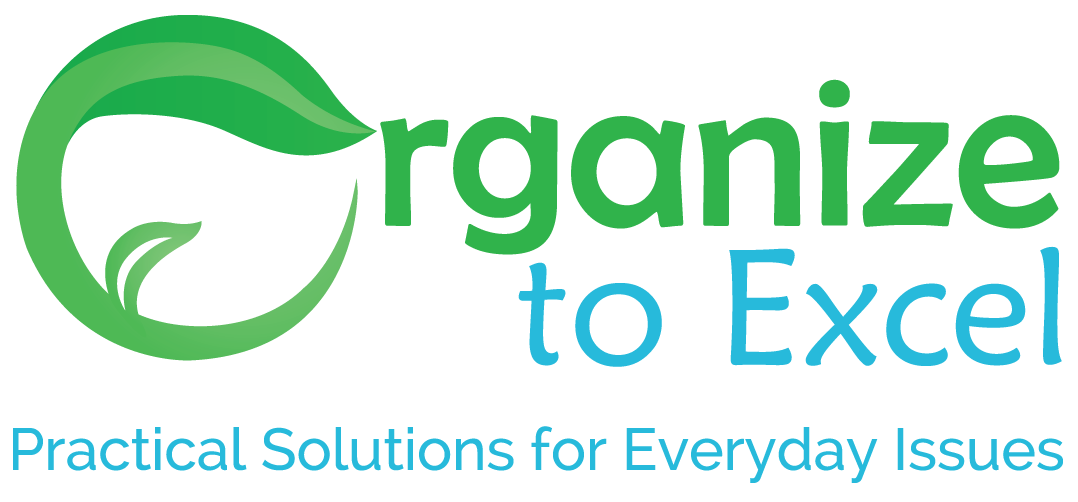
I’m so glad that you addressed the ergonomics of a desk set up. So many people ignore these vital steps for good health, endangering, their vision, their posture and their musculature. And that’s a great point about only having one concept on each sticky note!
Thanks, Julie! Yep, if you’re gonna spend hours and hours at your desk, it’s best to make sure you’re doing it in the best way possible for your body. : )
I think during Covid people may have learned how important ergonomics is in an office. After sitting on your bed hunched over your laptop your back can be sore. I used to use a stand-up/ sit desk. I really liked it. Now I find I am not at my desk for long periods of time so I am not using it.
The system for taking notes is very important. Grabbing any scrap of paper that is near only works if you also have a system for following up on your notes.
Absolutely, Julie! Little notes are so easy to lose, and that just means more work stress.